When working with AWS S3, granting proper permissions to create roles is essential for managing resources securely and efficiently. To create roles for S3, users need the necessary permissions, typically achieved through AWS Identity and Access Management (IAM). By assigning the appropriate IAM policies, users can authorize individuals or groups to create and manage roles tailored to their specific needs.
Best Practices for Creating S3 Roles
Principle of Least Privilege: Follow the principle of least privilege and grant only the minimum required permissions to each role. Avoid giving broad access to ensure data security.
Role Separation: Create distinct roles for different tasks, avoiding mixing permissions that don’t belong together. This approach helps manage access and improves security.
Regular Review: Regularly review and audit permissions to ensure they align with current requirements. Remove unnecessary permissions and update roles as necessary.
Terraform Code for Creating S3 Role
provider "aws" {
region = "us-east-1" # Update with your desired AWS region
}
resource "aws_iam_role" "s3_role" {
name = "MyS3Role"
assume_role_policy = jsonencode({
Version = "2012-10-17"
Statement = [
{
Action = "sts:AssumeRole"
Effect = "Allow"
Principal = {
Service = "s3.amazonaws.com"
}
}
]
})
}
resource "aws_iam_role_policy_attachment" "s3_role_attachment" {
policy_arn = "arn:aws:iam::aws:policy/AmazonS3FullAccess" # Update with desired S3 permissions
role = aws_iam_role.s3_role.name
}CloudFormation Code for Creating S3 Role
Resources:
S3Role:
Type: AWS::IAM::Role
Properties:
RoleName: MyS3Role
AssumeRolePolicyDocument:
Version: '2012-10-17'
Statement:
- Effect: Allow
Action: sts:AssumeRole
Principal:
Service: s3.amazonaws.com
S3RolePolicyAttachment:
Type: AWS::IAM::Policy
Properties:
PolicyName: S3RolePolicy
PolicyDocument:
Version: '2012-10-17'
Statement:
- Effect: Allow
Action:
- s3:*
Resource: "*" # Update with desired S3 resources
Roles:
- Ref: S3RoleList of AWS S3 Permissions:
s3:GetObject
s3:PutObject
s3:DeleteObject
s3:ListBucket
s3:GetBucketLocation
s3:GetBucketVersioning
s3:GetBucketAcl
s3:GetObjectAcl
s3:GetBucketPolicy
s3:PutBucketPolicy
s3:PutBucketAcl
s3:PutObjectAcl
s3:DeleteBucket
s3:DeleteBucketPolicy
s3:DeleteObjectVersion
s3:DeleteObjectVersionTagging
s3:DeleteObjectVersionAcl
s3:PutBucketVersioning
s3:PutObjectVersionTagging
s3:PutObjectVersionAcl
s3:PutObjectVersionTagging
s3:PutBucketTagging
s3:GetBucketTagging
s3:ListBucketMultipartUploads
s3:AbortMultipartUpload
s3:ListMultipartUploadParts
s3:GetObjectVersionTagging
s3:GetObjectVersionForReplication
s3:ReplicateObject
s3:ReplicateDelete
s3:ReplicateTags
s3:CreateJob
s3:GetReplicationConfiguration
s3:DeleteReplicationConfiguration
s3:ReplicateTags
s3:DeleteObjectVersionAcl
s3:PutObjectVersionTagging
s3:PutObjectVersionAcl
s3:GetObjectVersionTorrent
s3:GetBucketObjectLockConfiguration
s3:PutObjectVersionTagging
s3:GetObjectLegalHold
s3:PutObjectLegalHold
s3:GetObjectRetention
s3:PutObjectRetention
s3:GetObjectTagging
s3:PutObjectTagging
s3:DeleteObjectTagging
s3:BypassGovernanceRetention
s3:GetObjectVersionAcl
s3:GetBucketWebsite
s3:PutBucketWebsite
s3:DeleteBucketWebsite
s3:GetAccelerateConfiguration
s3:PutAccelerateConfiguration
s3:DeleteBucketMetricsConfiguration
s3:GetBucketMetricsConfiguration
s3:PutBucketMetricsConfiguration
s3:PutBucketLogging
s3:GetBucketLogging
s3:PutBucketNotification
s3:GetBucketNotification
s3:GetBucketInventoryConfiguration
s3:PutBucketInventoryConfiguration
s3:DeleteBucketInventoryConfiguration
s3:GetBucketRequestPayment
s3:PutBucketRequestPayment
s3:GetBucketPolicyStatus
s3:GetBucketObjectLockConfiguration
s3:PutBucketObjectLockConfiguration
s3:PutBucketPolicyStatus
s3:PutObjectVersionForReplication
s3:GetObjectVersionTagging
s3:PutObjectRetention
s3:PutObjectLegalHold
s3:DeleteObjectVersion
s3:DeleteObjectVersionTaggings3:GetBucketTagging
s3:PutBucketTagging
s3:GetObjectVersionTorrent
s3:PutObjectVersionAcl
s3:GetObjectTagging
s3:PutObjectTagging
s3:DeleteObjectTagging
s3:BypassGovernanceRetention
s3:GetBucketObjectLockConfiguration
s3:PutBucketObjectLockConfiguration
s3:GetObjectVersionForReplication
s3:PutObjectVersionForReplication
s3:ReplicateObject
s3:ReplicateDelete
s3:ReplicateTags
s3:RestoreObject
s3:GetObjectRetention
s3:GetObjectLegalHold
s3:GetObjectAcl
s3:GetObjectVersionAcl
s3:GetObjectVersionForReplication
s3:PutObjectRetention
s3:PutObjectLegalHold
s3:DeleteObjectVersion
s3:DeleteObjectVersionTagging
s3:DeleteObjectVersionAcl
s3:PutObjectVersionTagging
s3:Put
s3:PutObjectVersionTagging
s3:ReplicateDelete
s3:ReplicateObject
s3:ReplicateTags
s3:RestoreObject
s3:GetObjectRetention
s3:GetObjectLegalHold
s3:GetObjectAcl
s3:GetObjectVersionAcl
s3:GetObjectVersionForReplication
Understanding S3 ACL (Access Control List)
Amazon S3 Access Control List (ACL) is a crucial feature that regulates access to buckets and objects within Amazon S3. With S3 ACLs, you can define specific permissions for individual users, groups, or anonymous users, granting them the necessary access levels to read, write, or delete objects. These granular permissions enable fine-tuned control over your data, ensuring data security and privacy.
S3 ACL Structure and Permissions
S3 ACLs follow a straightforward structure, containing a set of grants, each representing a specific permission. A grant consists of a grantee (an entity that receives the permission) and the permissions assigned. Grantees can be canonical users (AWS accounts or IAM users) or anonymous users. The permissions can be READ, WRITE, READ_ACP (Access Control Policy), WRITE_ACP, and FULL_CONTROL (which includes all permissions).
Managing S3 ACLs
Managing S3 ACLs can be achieved through the AWS Management Console, AWS CLI, or AWS SDKs. By using these interfaces, you can assign appropriate permissions to IAM users, groups, or even public access if needed. However, managing a large number of objects’ permissions can become complex, and for more structured access management, consider using IAM policies and bucket policies.
Best Practices for S3 ACL
- Least Privilege: Follow the principle of least privilege and assign only the minimum required permissions to users or groups to reduce the risk of unauthorized access.
- Regular Review: Periodically review and audit ACLs to ensure they align with your organization’s security requirements and any changes in user roles.
- Avoid Public Access: Avoid granting public access to your S3 objects unless necessary, as it poses security risks. Instead, use bucket policies and IAM policies to control access more securely.
- Use IAM Roles: Whenever possible, use IAM roles with temporary security credentials to access S3 resources programmatically, rather than using access keys directly.
- Versioning and MFA Delete: Enable versioning and MFA (Multi-Factor Authentication) Delete to protect your data from accidental deletions.
By adhering to best practices and understanding S3 ACLs’ functionality, you can enforce robust access controls and safeguard your data stored in Amazon S3 effectively.
Understanding S3 CORS (Cross-Origin Resource Sharing)
S3 CORS (Cross-Origin Resource Sharing) is a crucial mechanism that allows web browsers to make cross-origin requests to access resources in Amazon S3. By default, web browsers enforce the same-origin policy, which restricts web pages from making requests to a different domain than the one that served the web page. However, with S3 CORS, you can configure specific permissions that enable cross-origin requests, facilitating secure data sharing between different web applications.
S3 CORS Configuration with Terraform:
provider "aws" {
region = "us-east-1" # Update with your desired AWS region
}
resource "aws_s3_bucket" "my_bucket" {
bucket = "your-bucket-name" # Update with your desired bucket name
acl = "private"
cors_rule {
allowed_methods = ["GET", "PUT", "POST", "DELETE"]
allowed_origins = ["https://example.com", "https://subdomain.example.com"]
allowed_headers = ["*"]
expose_headers = ["ETag"]
max_age_seconds = 3000
}
}
In this Terraform code, we define an S3 bucket named “my_bucket” and configure its CORS rules. The CORS rule allows cross-origin requests from the specified origins “https://example.com” and “https://subdomain.example.com“. The allowed methods are GET, PUT, POST, and DELETE, with “*” indicating all allowed headers. The response can expose the “ETag” header, and the maximum age for browser caching is set to 3000 seconds (5 minutes).
Enabling CORS in S3 is a crucial step in web application development, as it facilitates secure communication between your web application and S3 resources from different domains. By configuring CORS rules, you ensure smooth data exchange while maintaining the necessary security measures.

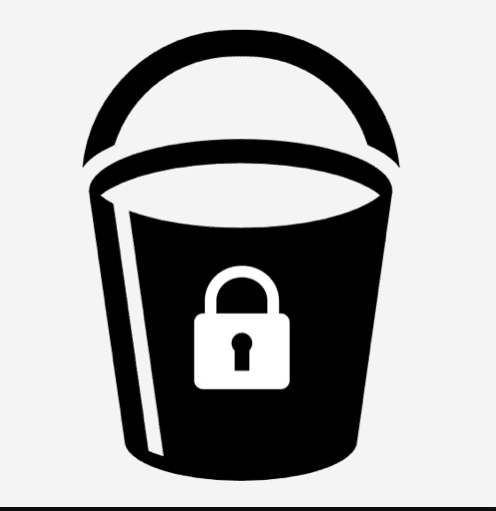
Your blog post had me hooked from the first sentence.